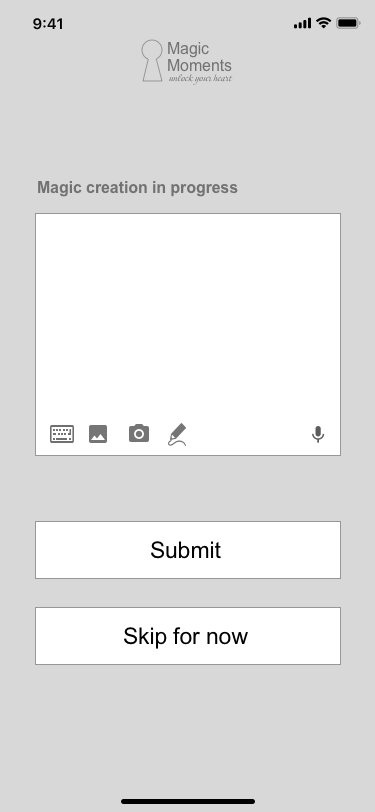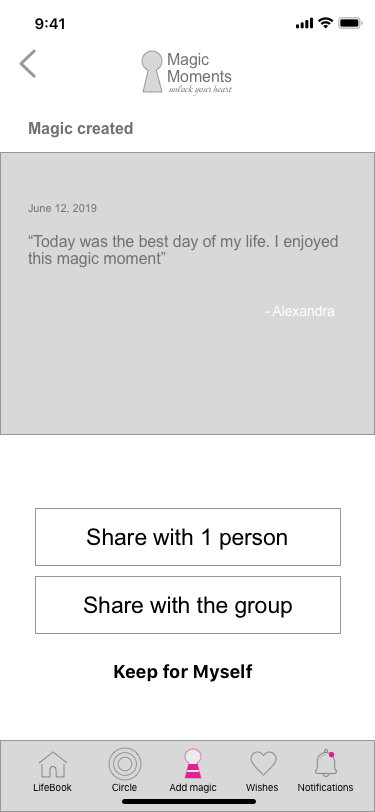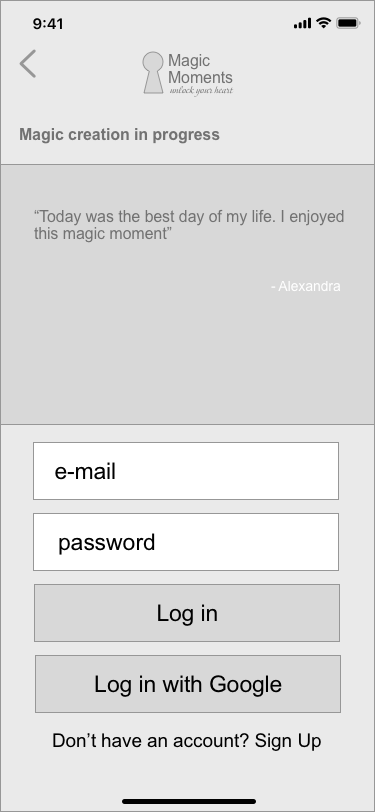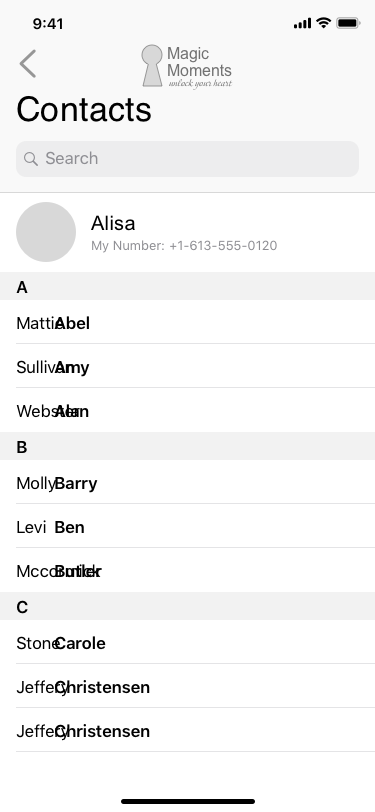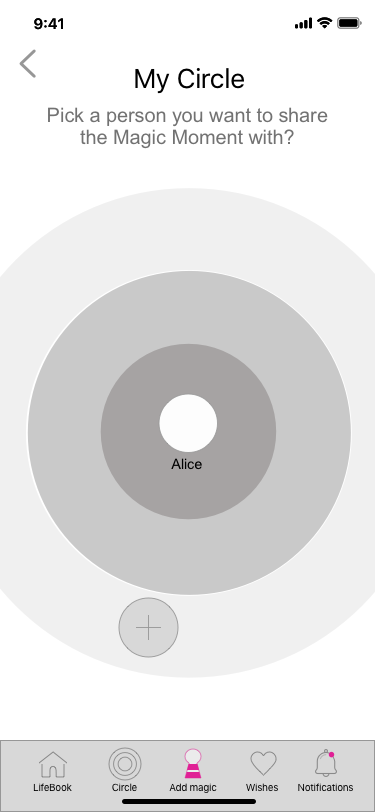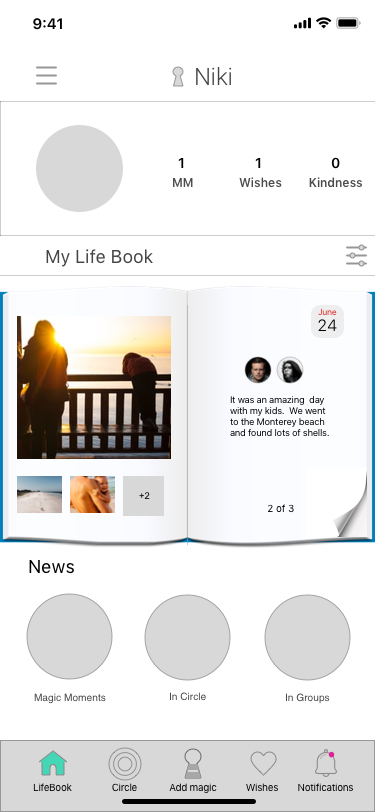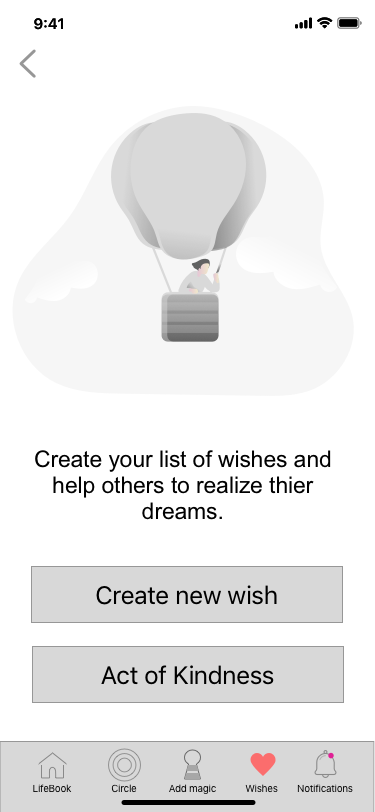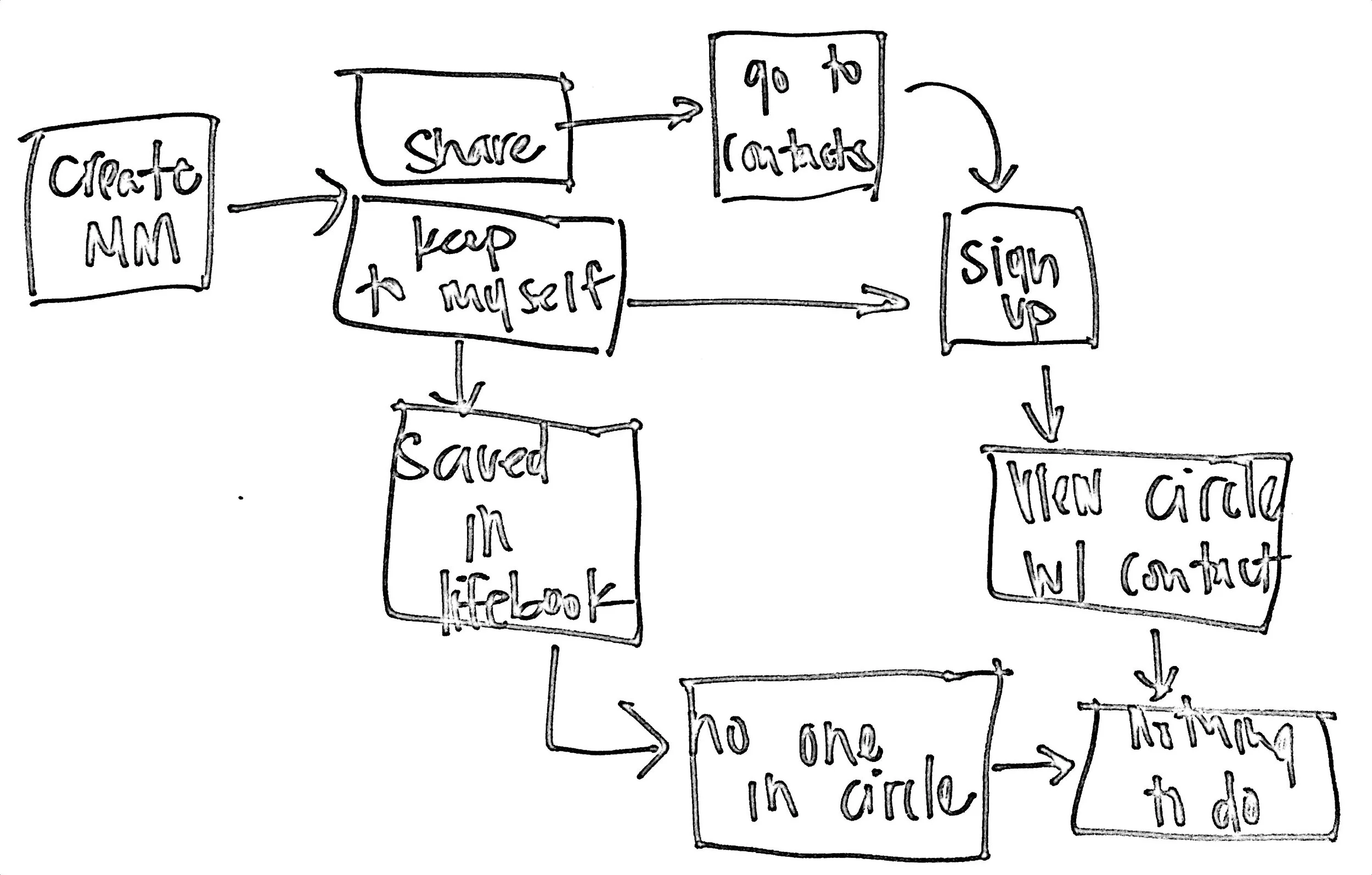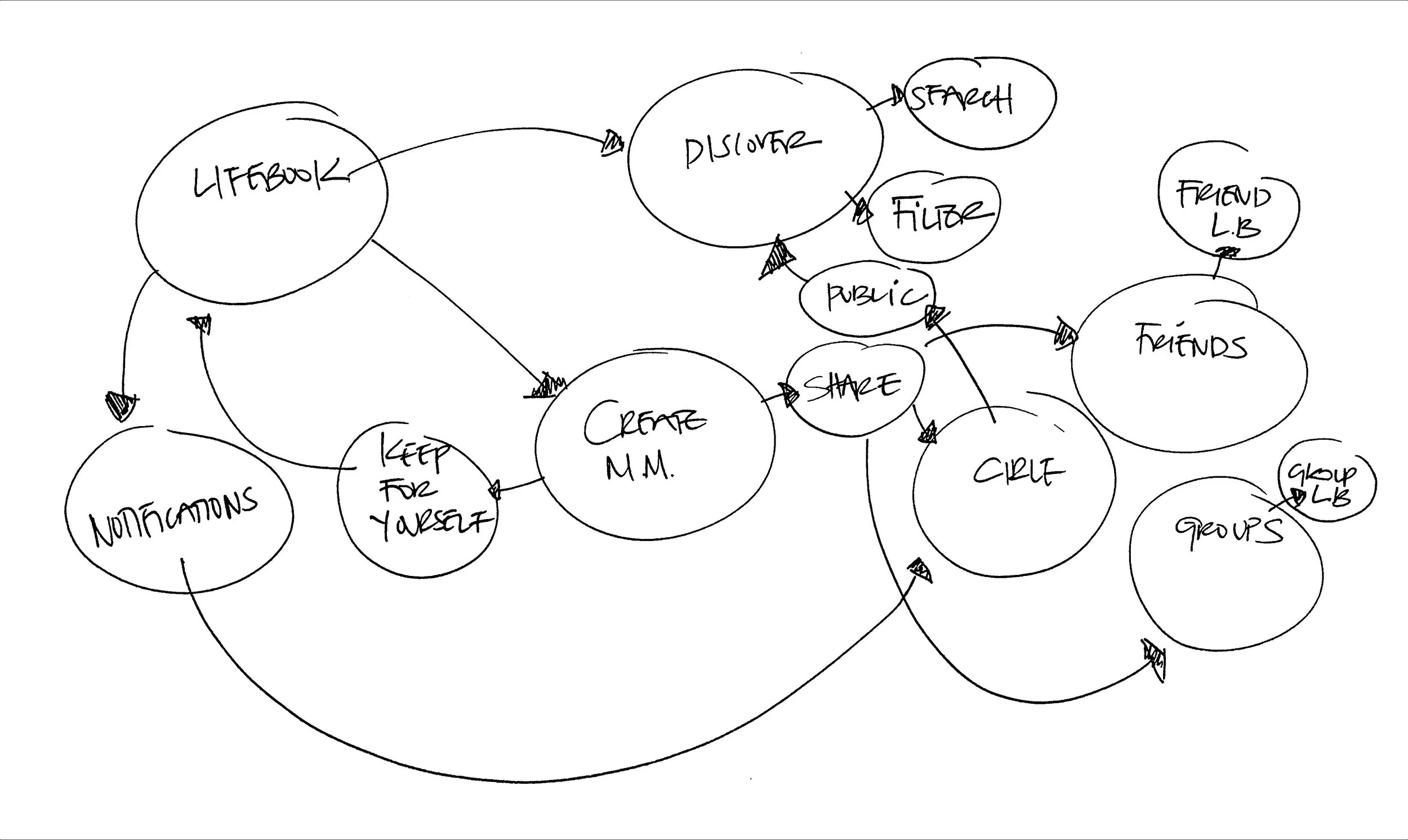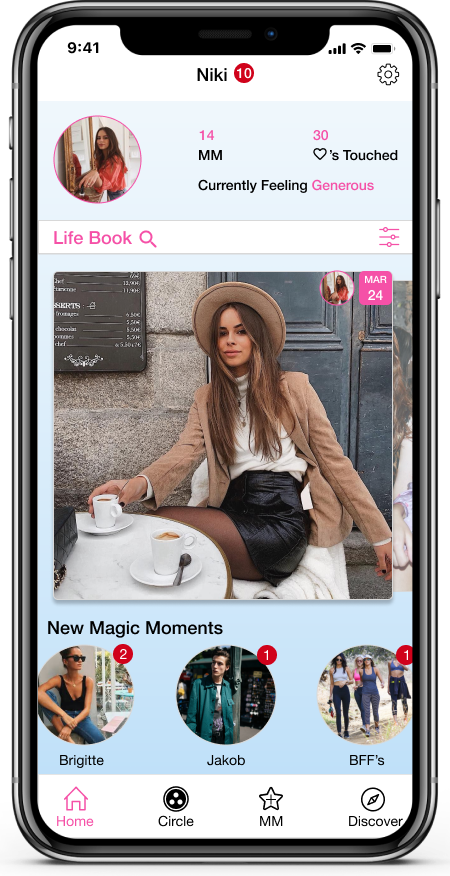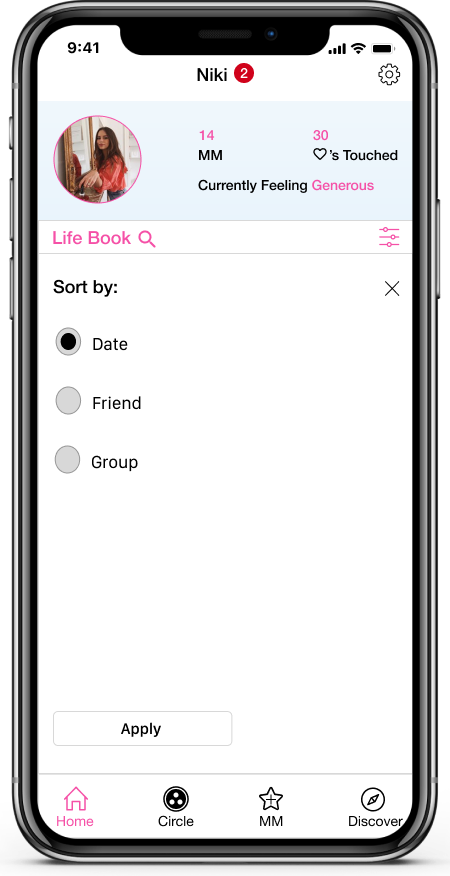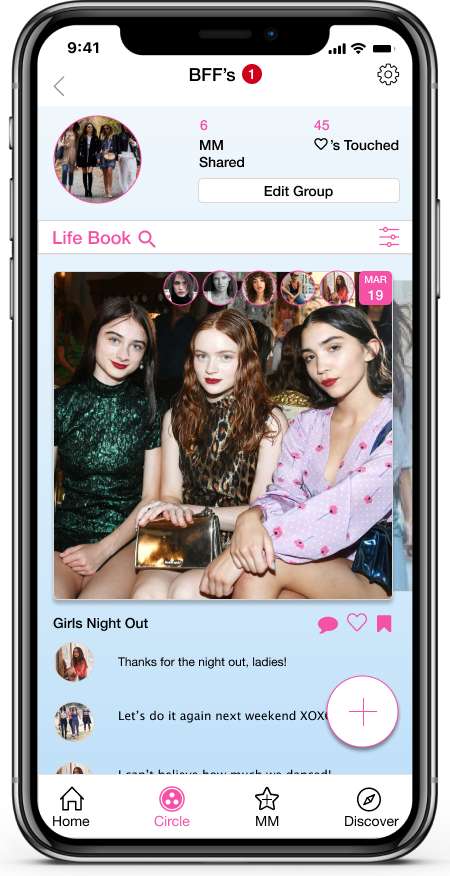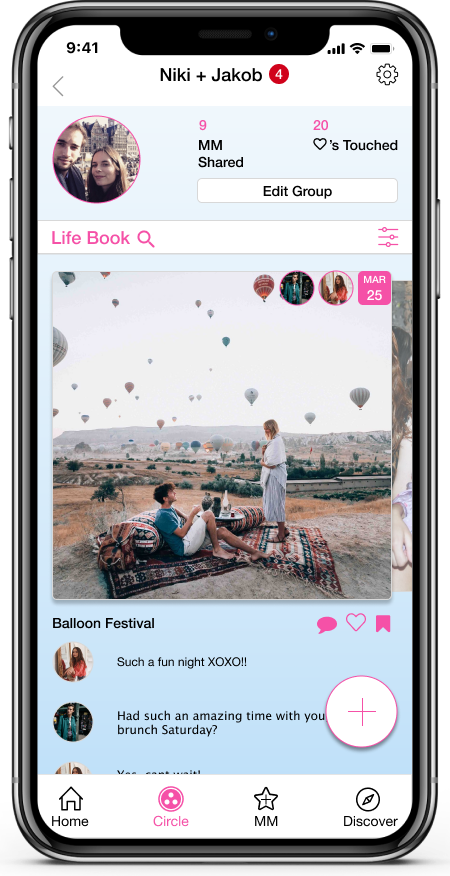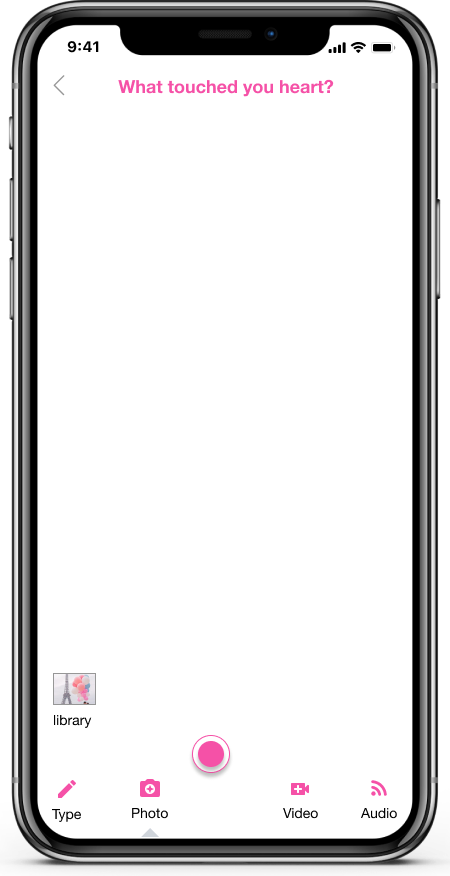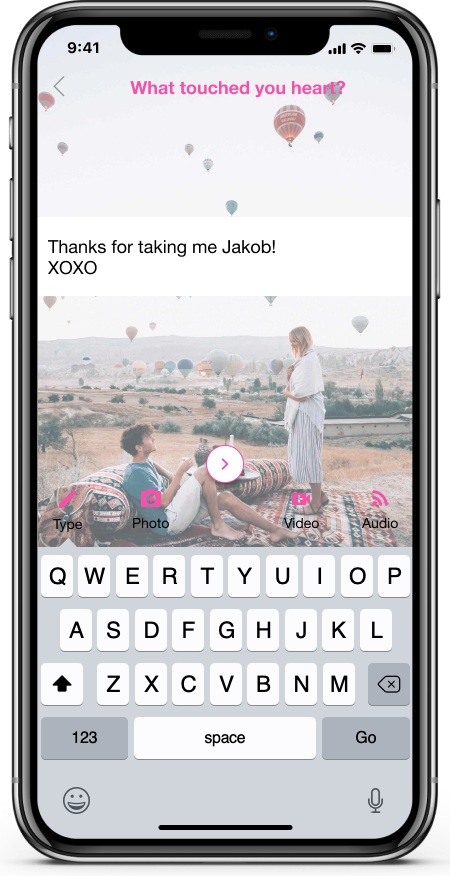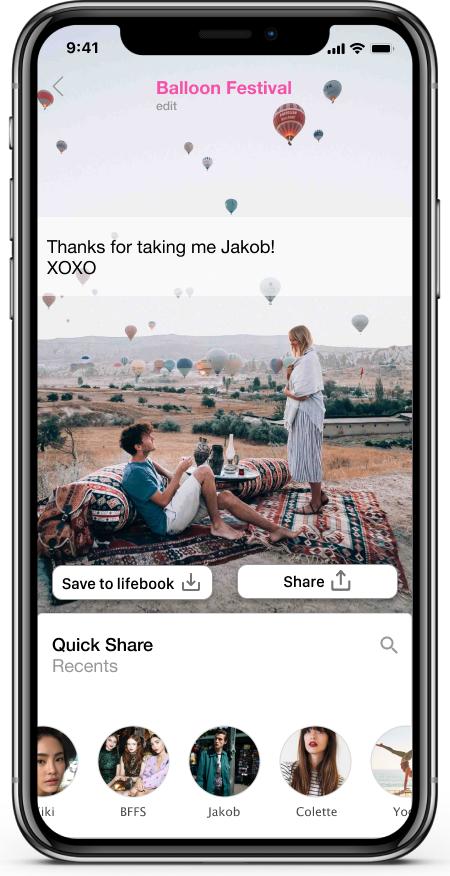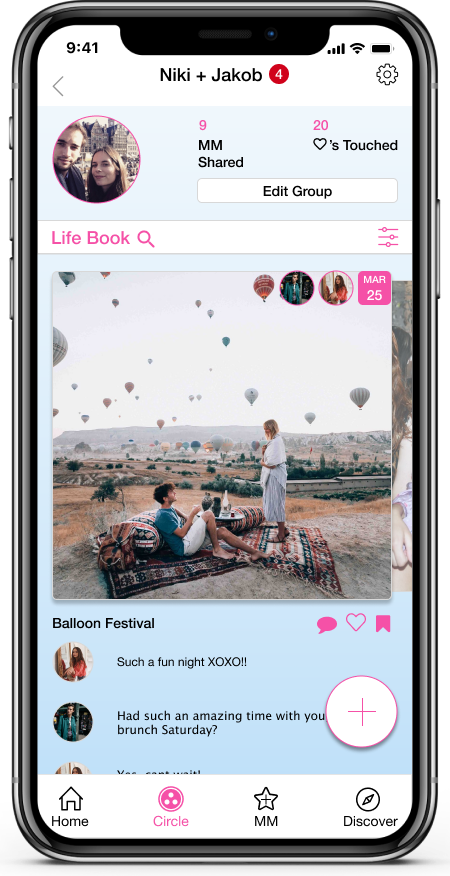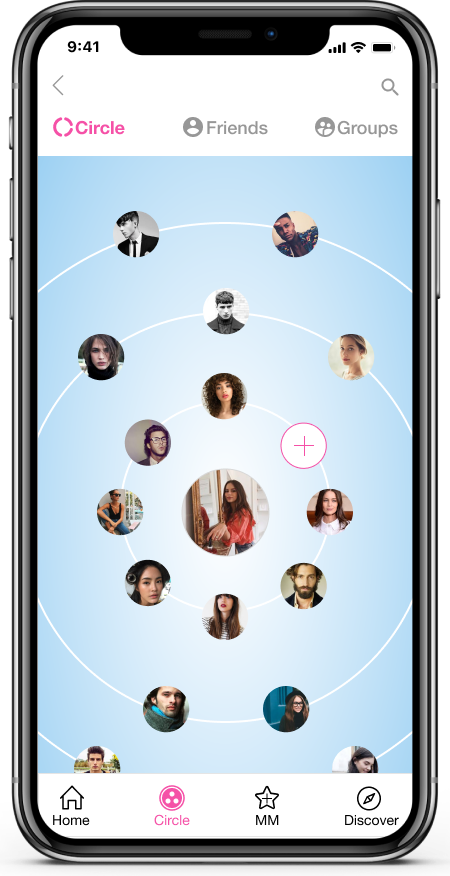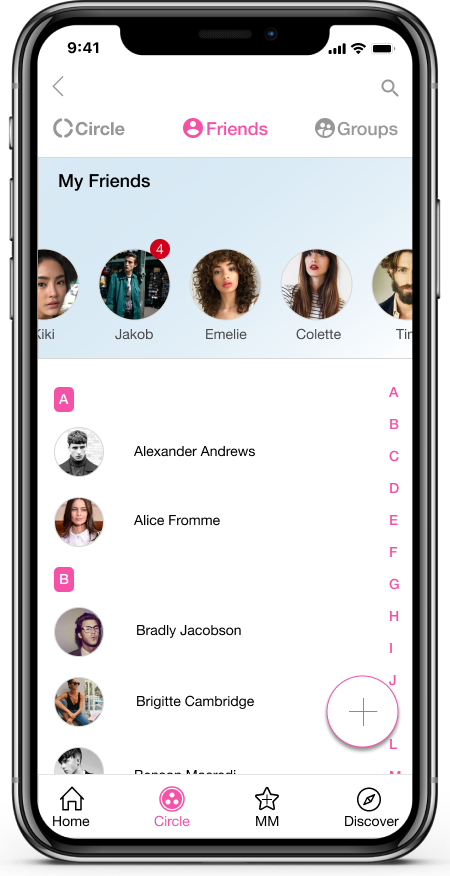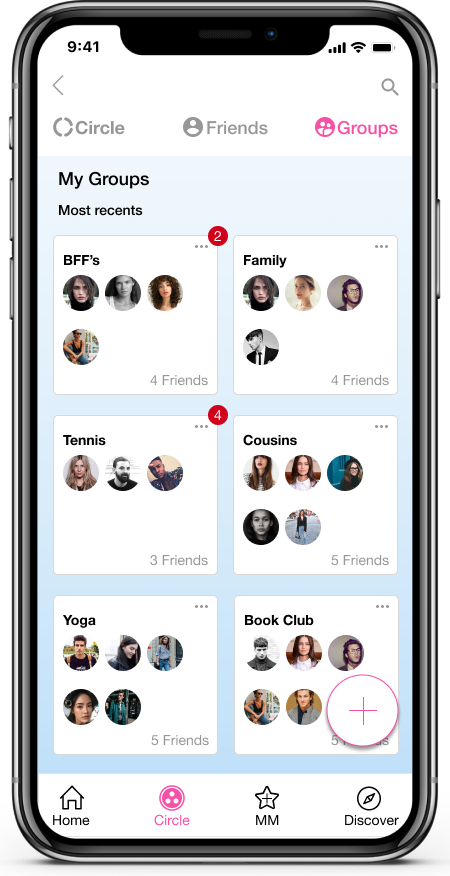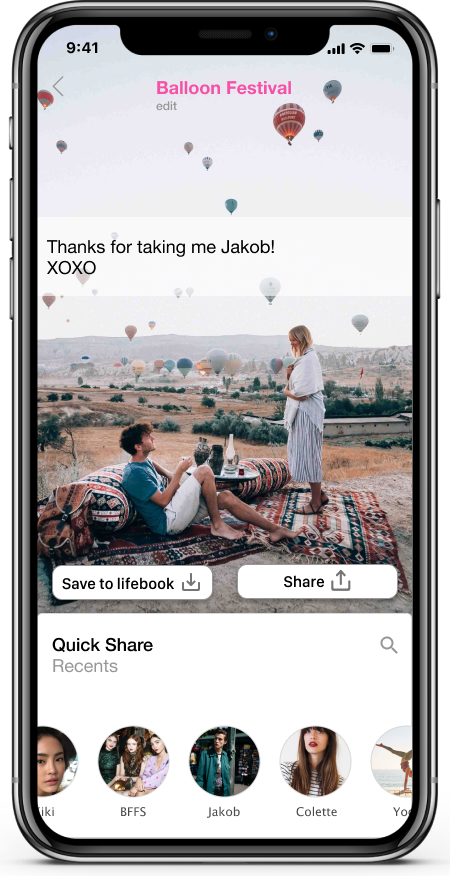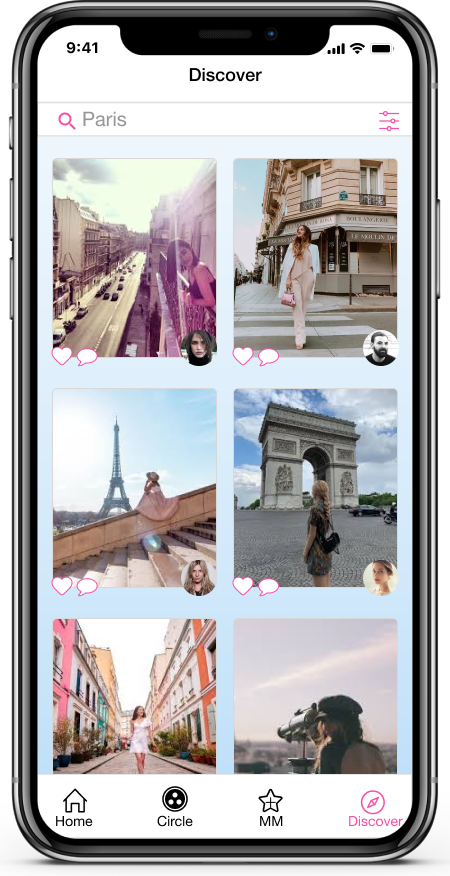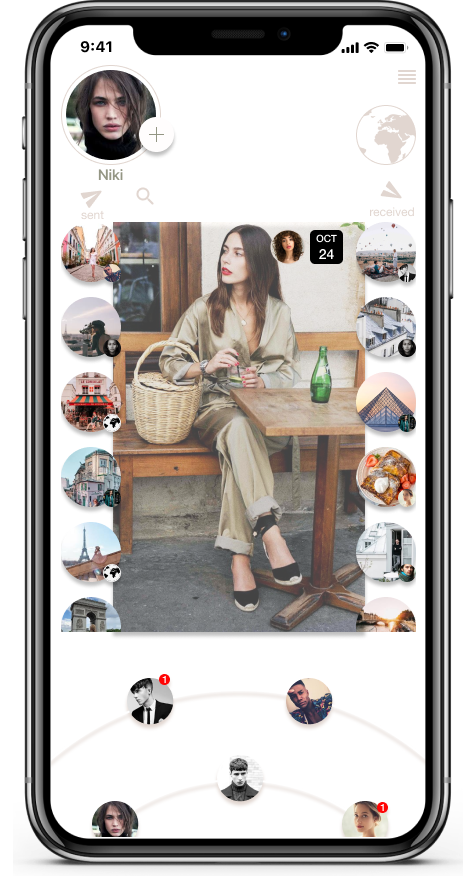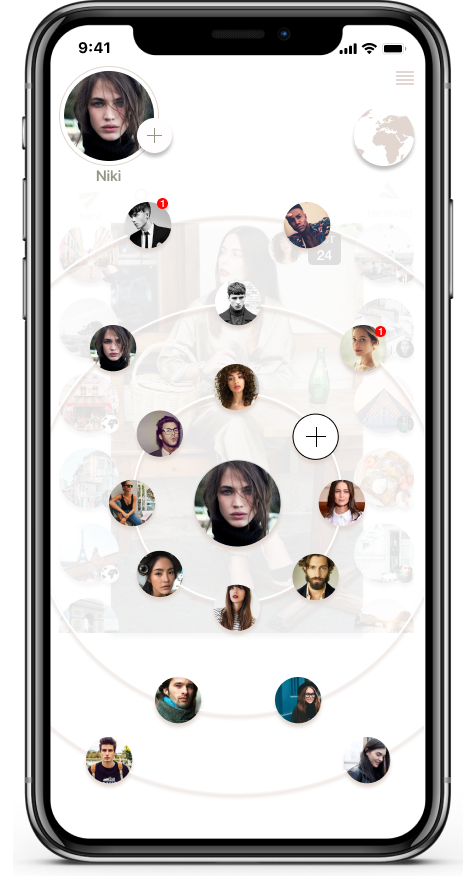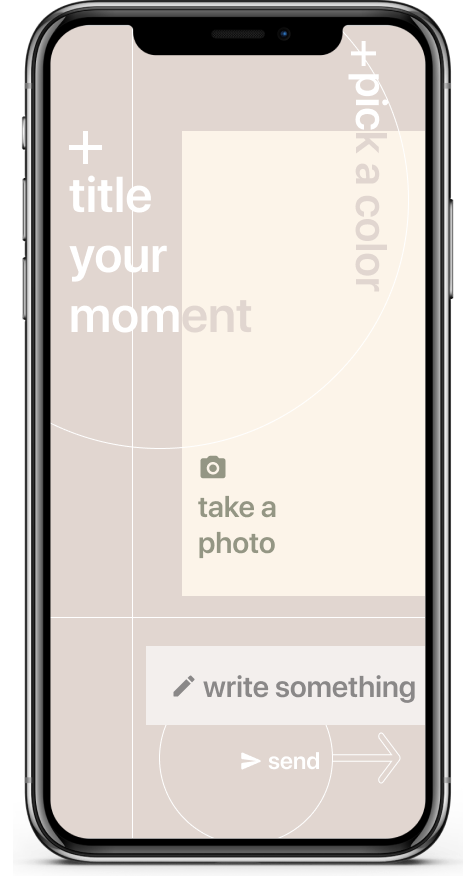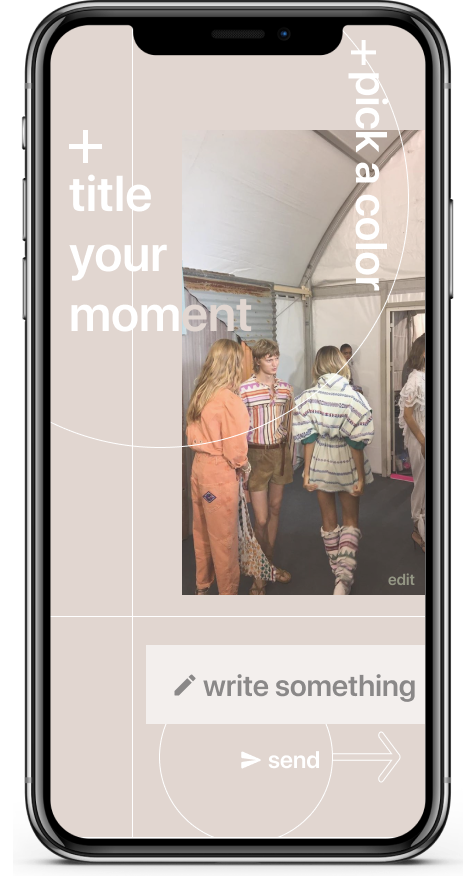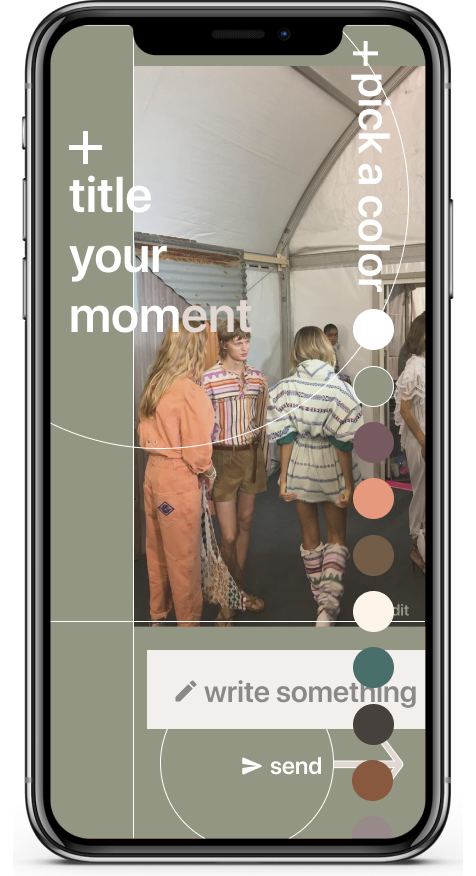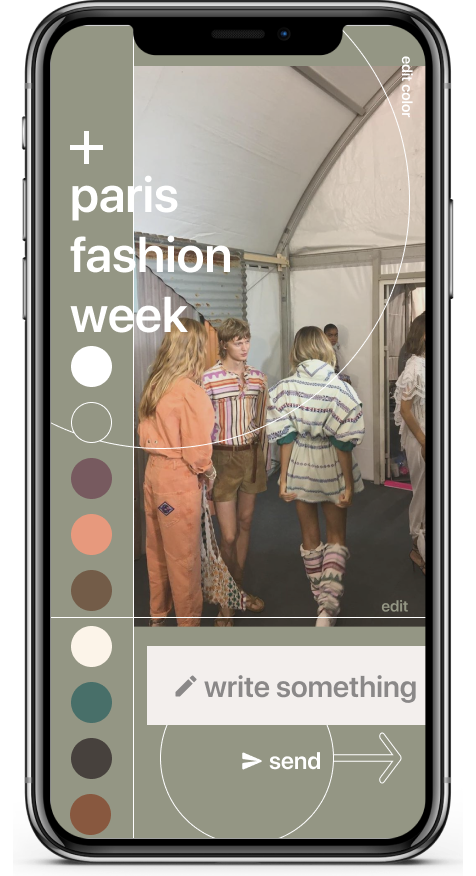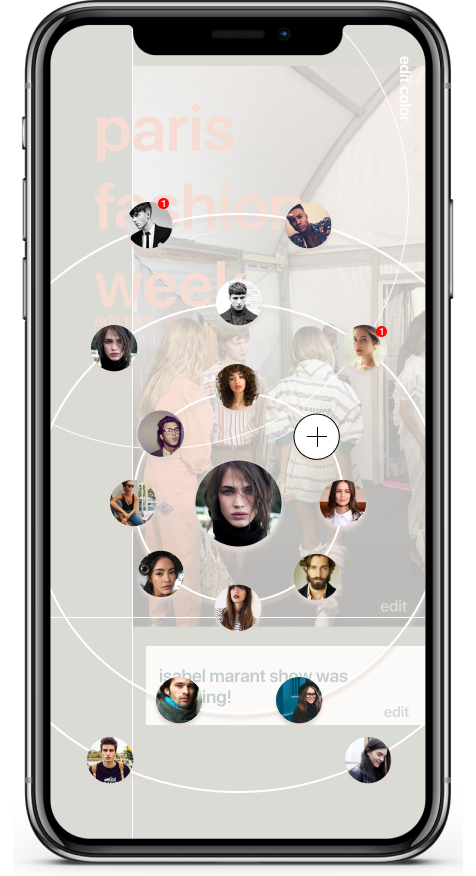bringing intimacy and privacy to social sharing
Overview
magical moments occur in our daily lives privately. why shouldn’t we share them that way?
Privacy has become a luxury in today’s culture of oversharing. As communication moves towards digital sharing, the most intimate moments are still occurring in real life interactions.
The goal is to capture intimate moments, by creating an intuitive, privacy layered interface to curate and save these magical moments.
Project Details
Client:
Ella Liang, founder of Magic Moment
Role:
Execution of user flow, information architecture, wireframes, & prototype iteration
Usability testing
Onboarding illustrations & animation
Brand & logo design
Creation of UI color & typeface standards
Duration:
Ongoing part time role
Teammate:
Ekaterina Khudiakova- UX
Ven Jandhyala- Developer
Design Methods:
Design studio
System Architecture/ User Flows
Rapid Prototyping
Illustration
Animation
Usability testing
Tools:
Figma
Adobe Illustrator
Principle
public sharing is no longer a requirement
The founder’s vision of the application came from putting her 8 year-old daughter to bed and nightly and simply asking, What was her Magic Moment that day? This sparked the idea, of wanting to save these special moments between the founder and her daughter, but in a place that was just for the two of them. The idea that self-reflection and recognizing loved one’s in your life everyday is what makes us happy. It is the mission of the application to capture, save, and inspire others by logging Magic Moments and sharing with loved ones or to the world.
USABILITY TESTING TELLS US TO SIMPLIFY THE EXISTING EXPERIENCE
I joined the project 4 months into the design process
My first goal was to conduct usability testing to begin my own iteration
the original user flow
Forced the user to create a Magic Moment first without knowing what it was
The user was also forced to create an account before being able to explore the app
After creating the Magic Moment, a first time user has no one in their circle, so there is nothing to do
There were too many features, like wishes and act of kindness that over-complicated the first version
building a system around Four key components
the system architecture of the application revolves around four features that are crucial for the user experience
LIFEBOOK- The homepage where users will receive notifications as well as keep their personal Magic Moments
CREATE MAGIC MOMENT- The user interface where magic moment media is captured
CIRCLE- The circle consists of a close rings of friends which can also be viewed on an individual of group list view
DISCOVER- As the user learns about the app, they are able to view public magic moments. This keeps the user engaged as they accumulate friends in their circle
The user will still need to create an account in order to share a magic moment, but they have time to explore the app first
Lifebook to keep, sharebook to share, each curated & personalized
The homepage or Lifebook is a compilation of of personal magic moments, or magic moments the user bookmarks from shared magic moments.
Lifebooks are also shared. Whether moments are shared at an individual or group level, a new lifebook is created for these intimate memories to be saved.
The user will be able to filter lifebooks as well as expand pages to full screen with comments and full media content.
Magic moment creation
The user is able to create a magic moment from any page with the plus button
Multiple media types can be layered onto one page to save or share
A shared magic moment will be saved in the users’ lifebook or shared in a group lifebook
managing the circle of people in our lives, intuitively
As the user creates magic moments to share, they are able to choose from quick add or through their circle.
From the circle navigation, the people the user interacts with the most will be in the center ring of the circle to the least interaction in the outer circle. The user also has the ability to move people around in their circle manually.
The user has the option to share their magic moment in the circle by swiping outwards or in list view by individuals or groups.
If the user swipes all the way through the circle, the magic moment is shared publicly.
discovery to for engagement, learning, & retention
Allowing for the user to discover public magic moments enables for them to learn and be inspired by others
As the user starts to add friends to their circle as a new user, it’s important for them to be engaged by public magic moments
The user is able to filter, search, comment, and like, but not save to their own lifebook in order to reinforce idea of intimacy vs. discovery
PROTOTYPE
TO INTERACT WITH THE PROTOTYPE, ENTER HERE
iteration 1
I have begun to explore a customizable template
In efforts to make as simple, gesture driven experience, I’ve begun to explore an experience without navigation
TO INTERACT WITH THE PROTOTYPE, ENTER HERE
NEXT STEPS:
Usability testing on first iteration to see if it performs better
Develop MVP for beta testing January 2020